MICROSOFT WINDOWS SERVER 2016 STANDARD
LET’S GET TO KNOW IT
Microsoft windows server 2016 is essentially an operating system. This system was earlier known as the window server Next. This updated and new version is developed to serve the running networked applications on a platform. It has expected to release in the second half of the year 2016. In this updated version, two conspicuous changes have added to the Windows server operating system container, Hyper-V Container and Nano server. There will be an option for the disposition of minimal footprint, which the user can install on a virtual machine. Overall if you are a system administrator, there is no better product for you to run your everyday errands than this. It is truly a must-have for anyone dealing with servers and wide network platforms.
Not the right Microsoft Windows Server 2016 Standard product you were looking for? Check out our selection of additional Windows Server software today.
SERVER 2016 STANDARD FEATURES
THE BEST AND MOST ANTICIPATED FEATURES
1. Addition of two containers – this feature has highly anticipated in this updated version. It includes two containers in it which are Hyper V and the windows server container. Window server container isolated from others but runs on the operating system. Hyper V runs from Microsoft Hyper V virtual machine. Built-in support is also provided by the Windows server 2016. This support is for docker. This docker helps in the maintenance of both types of containers.
2. Replacement of Hyper V – Production checkpoints takes the place of Hyper-V snapshots with production checkpoints that allow administrators to roll back a VM to an earlier point in time without having to restore from a backup. Unlike snapshots, checkpoints use Volume Shadow Copy Services.
3. Nano server – It is a lightweight installation option specially designed for running exclusively in the cloud & container based scenarios. It is about 93% smaller when compared to traditional setups of Windows Server. Traditional .NET framework or GUI is not included in Nano Server; Administrators manage its instances remotely using Windows Management Instrumentation and PowerShell.
4. Network controller – The new server role provides programmable and centralized automation to configure, monitor, manage & troubleshoot physical and virtual and network services and devices. One can use System Center products such as Operations Manager, Virtual Machine Manager, and PowerShell.
5. Storage replica – It is also a new feature enabling storage agnostic and synchronous replication (block-level) between clusters or servers for disaster recovery and preparedness.
6. Rolling upgrades – It is a feature for scaling out file server clusters and Hyper V. With the help of this feature, users can add a Windows Server 2016 node to any Hyper V cluster with the nodes running Windows Server 2012 R2.
RELATED TERMS TO WINDOWS SERVER 2016
1. Memory dump- converting RAM into ROM or taking all the information and RAM content and writing it to a storage device. This will be helpful for the developers to diagnostic the content when the crash happened. This will also help the developers to correct the disorders in the operating system.
2. Microsoft- Microsoft is one of the best global vendors in computer software. Hardware in computer. Hardware for computer, mobile and cloud services. Microsoft’s corporate headquarters is located in Redmond, Wash, and it has offices in more than 60 countries.
3. Operating system- an operating system is basically a program, after loading in the computer by the booting. It will help in managing the entire program on the computer. Application program interface (API) is away, used to request the service using a computer program.
The following is a list of features and functionalities in Windows Server 2016 that have either removed from the current release product. Or plan for potential removal in subsequent releases (deprecated). It intends for IT professionals who are updating operating systems in a commercial environment. This list is subject to change in subsequent releases and may not include every deprecated feature or functionality.
FEATURES WHICH HAVE BEEN REMOVED FROM WINDOWS SERVER 2016
The following features have removed from the release of the Windows Server of 2016. Applications that depend upon the features will not properly function release unless an alternate method is not employed.
File server
The share Management snap-in, which is for Microsoft Management Console remove from this.
- If the computer which is to be managed is running in an older operating system than Windows Server 2016, connect it with Remote Desktop and use the local version of Share Management snap-in.
- On a computer that has Windows 8.1, use the Share Management snap-in from RSAT to view the computer which is to be managed.
- Use Hyper-V on a computer to run a virtual machine with Windows 7 or Windows 8.1 with the Share Management snap-in.
Journal.dll
The Journal.dll removed from the server, which is of 2016. There is no replacement policy for it.
SERVER 2016 STANDARD SYSTEM REQUIREMENTS
These are minimum system requirements for installing Microsoft Windows Server 2016 Standard.
-
- Processor requirements 1.4 GHz and processor 64 bit, supports DEP and CMPXCHG16b and supports LAHF/SAHF, and prefetch.
- Memory – 1GB (minimum), 2GB (recommended)
- HDD – 3GB available space
- OS – Windows 7 and above; Microsoft Server 2008 R2 and abo
- Network adapter requirements
- Network adapters that have used with this should release include these following features:Minimum:
- An adapter of Ethernet and have the capability of at minimum gigabit throughput.
- Comp. liant with the PCI Express architecture specification.
- Should Supports, Pre-boot Execution Environment (PXE).
- A network adapter that supports the network’s debugging (HDNet) is quite useful, but it is not a minutest requirement.
- Other requirements
- Computers running must have the following :
- DVD drive (When the intention is to install the operating system with the help of DVD media)
- firmware that supports secure boot
- Trusted Platform Module
- UEFI 2.3.1c-based system
- Monitor and graphics capable of VGA (1024 x 768), which is of higher-resolution
- Keyboard and Microsoft® mouse (compatible pointing device)
- Internet access ( condition- fees may apply)
WHY THE US :
- Instant Delivery
- Unbelievable Discount
- Money-Back Guarantee
- 100% Genuine License Keys
- Download The Software From Official Microsoft Website
- Affiliated Partner with Microsoft
Related products

OFFICE 2019 PROFESSIONAL PLUS ACTIVATION KEY – (PC)
13.00$ – 28.00$Price range: 13.00$ through 28.00$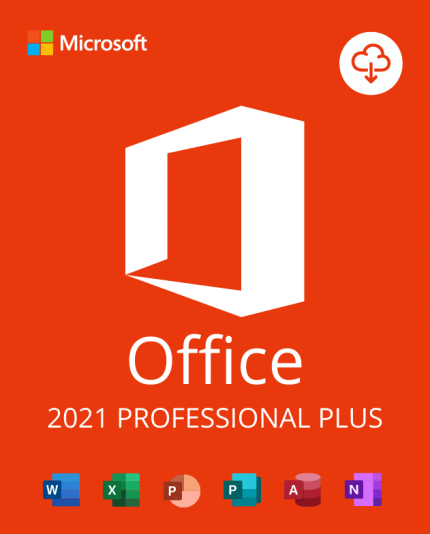
OFFICE 2021 PROFESSIONAL PLUS ACTIVATION KEY – (PC)
15.00$ – 30.00$Price range: 15.00$ through 30.00$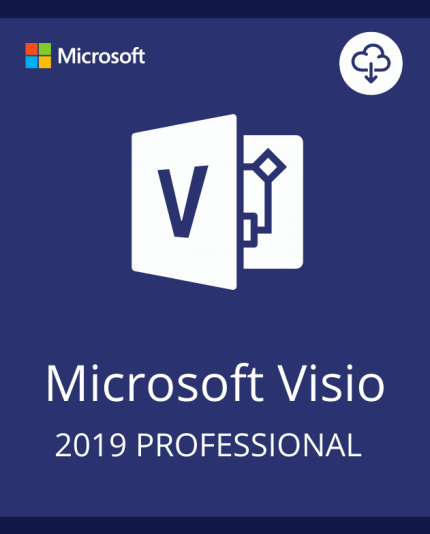
VISIO PROFESSIONAL 2019 ACTIVATION KEY (PC)
10.00$ – 25.00$Price range: 10.00$ through 25.00$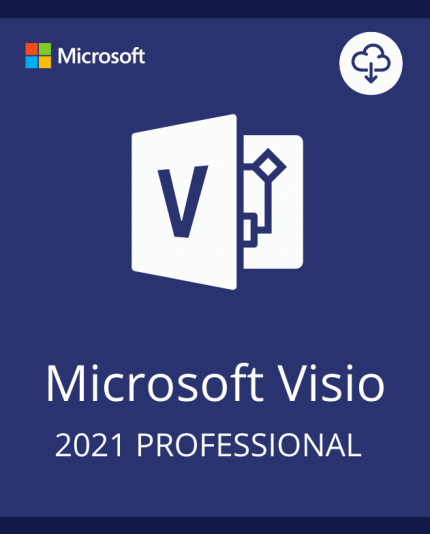









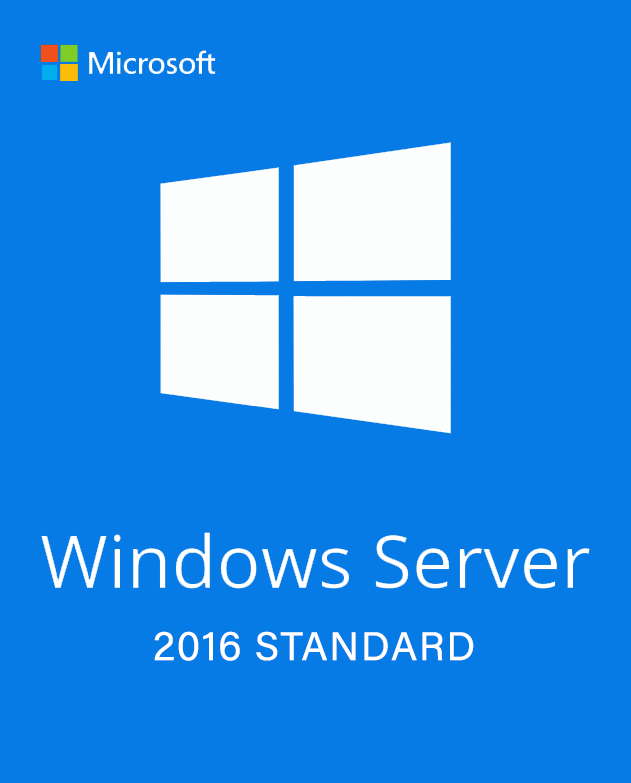
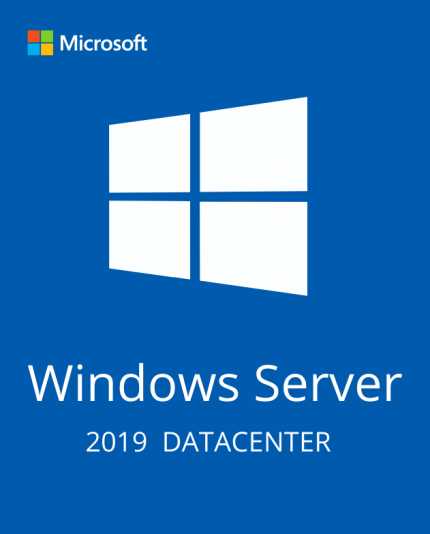
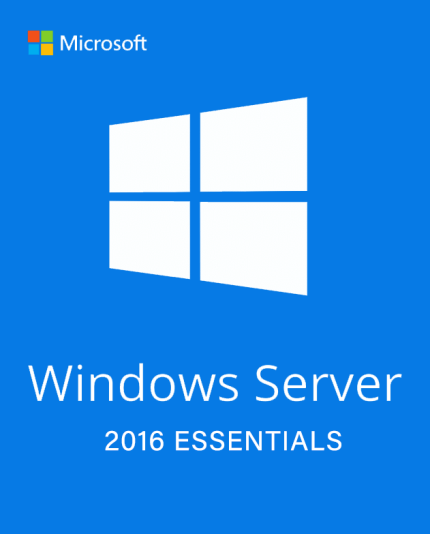
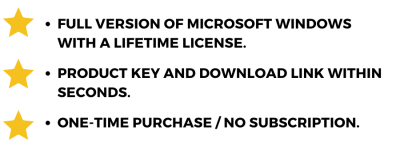






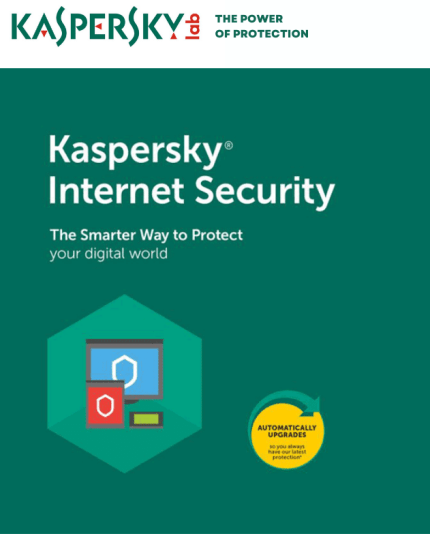

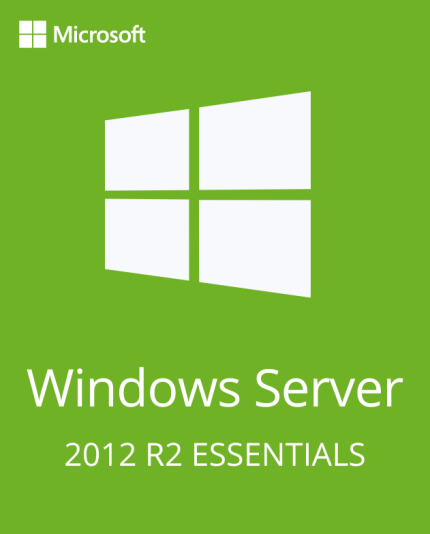
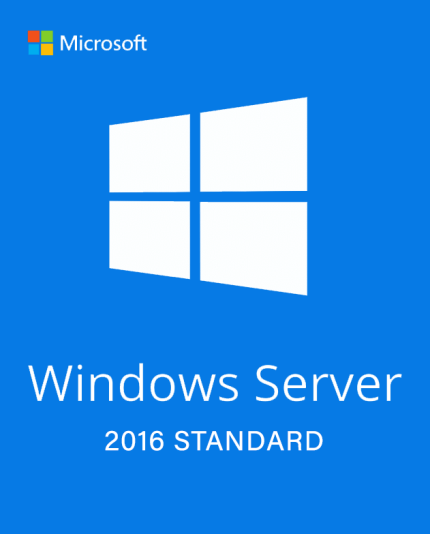
Reviews
There are no reviews yet.